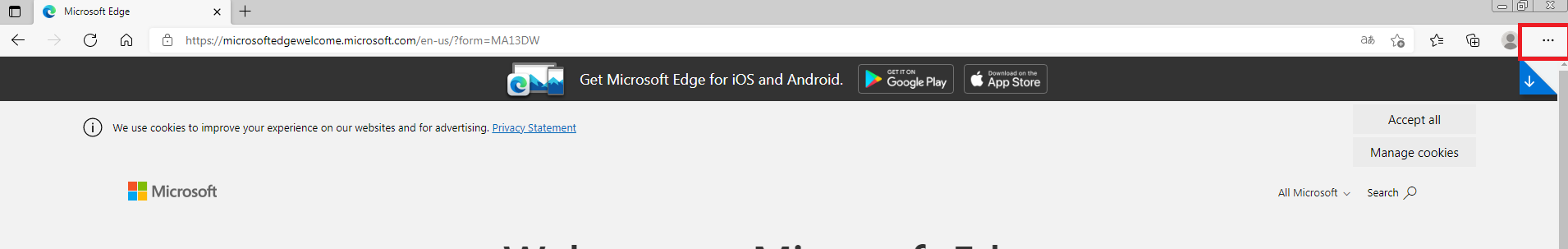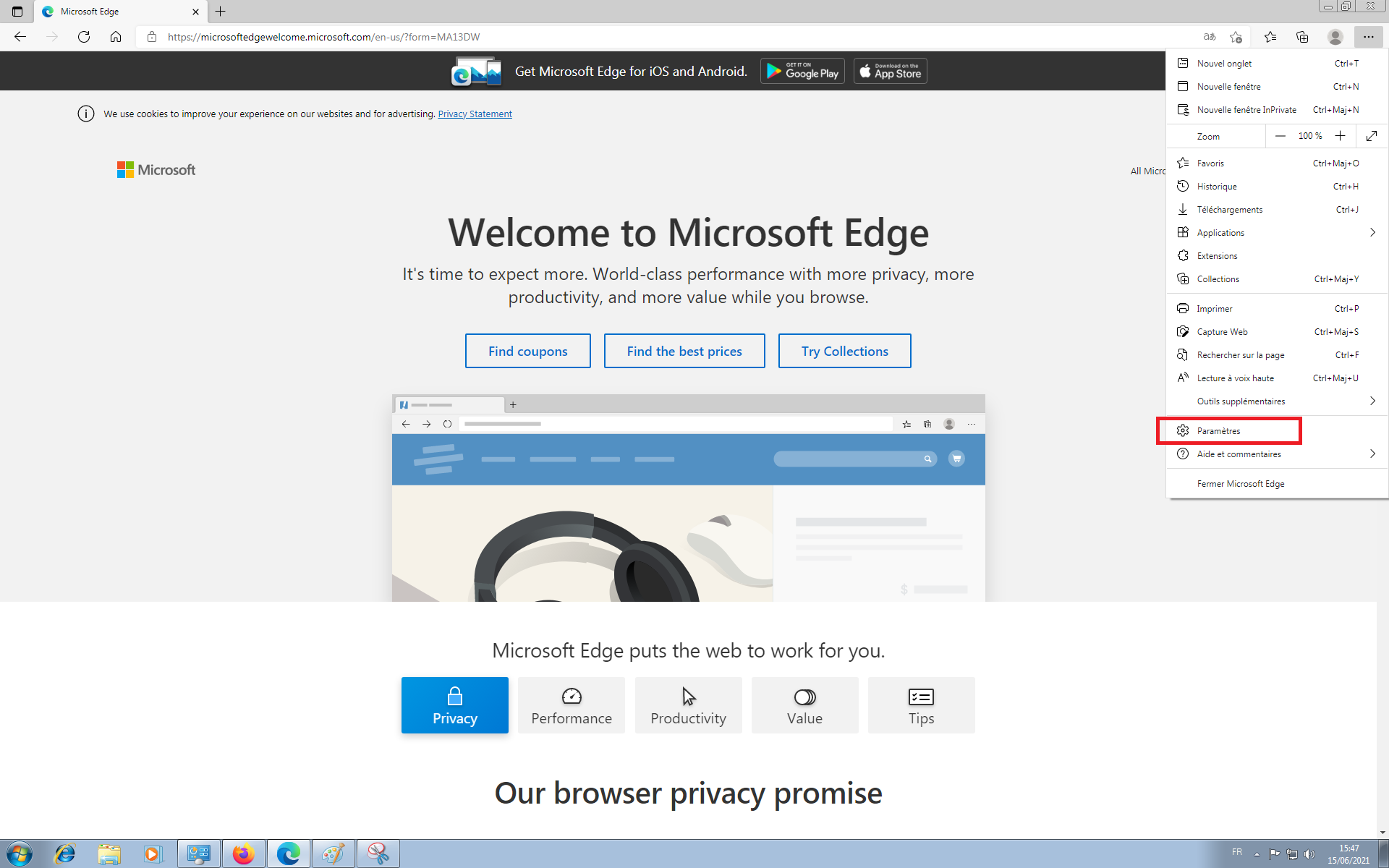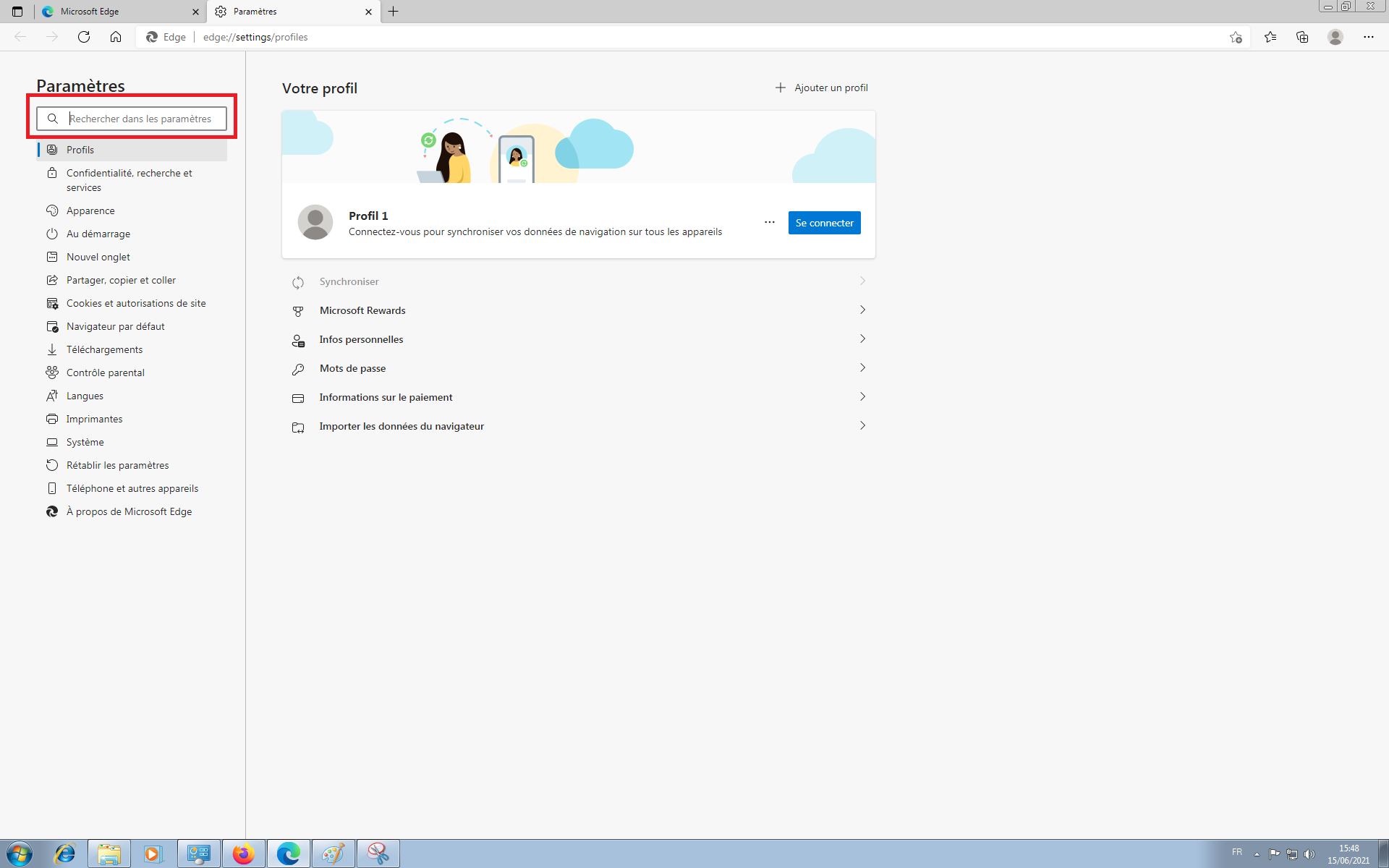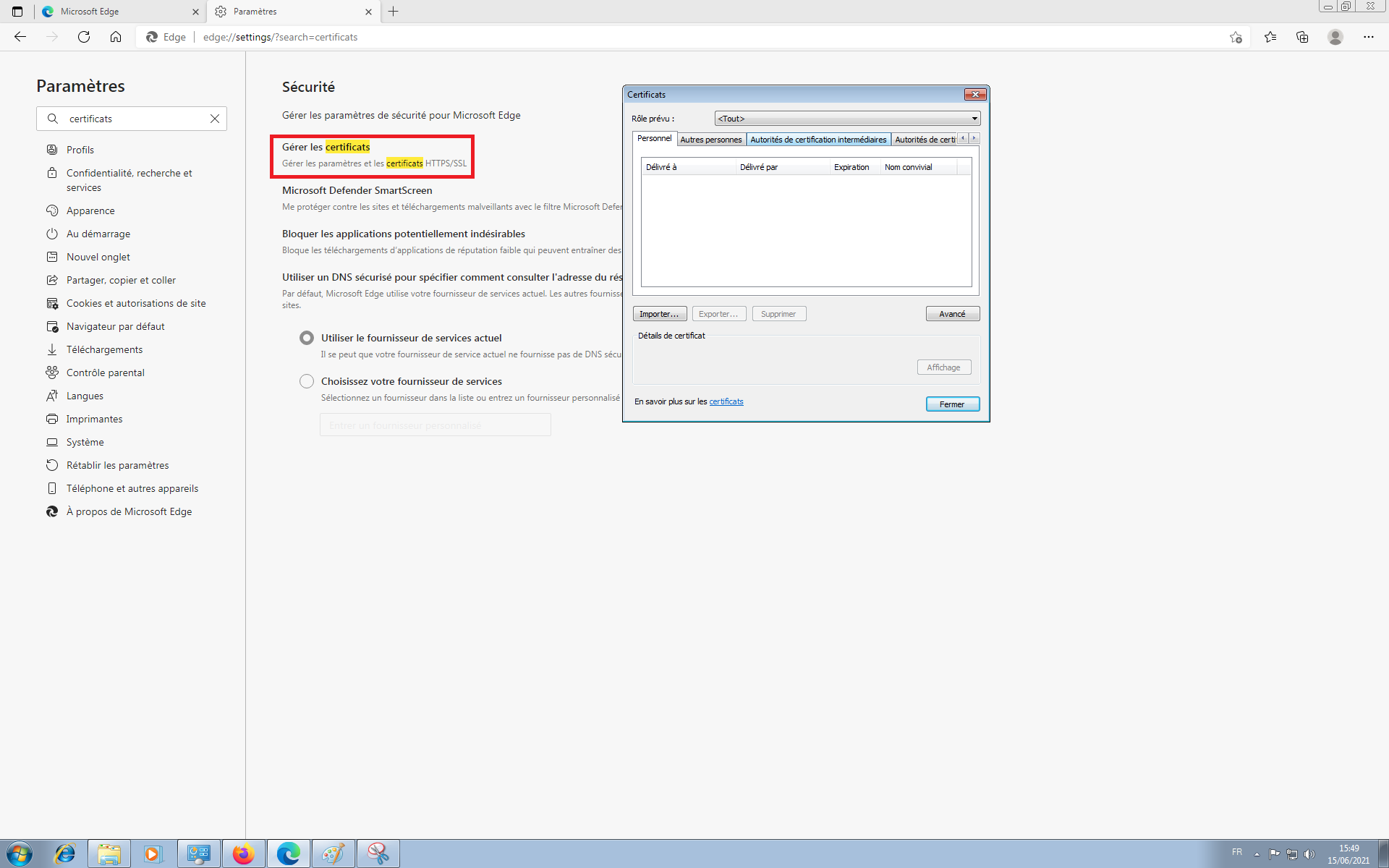Access the certificate manager from Microsoft Edge
- From Microsoft Edge, click on the 3 horizontal dots at the top right
- Click on "Settings"
- On the settings page, in the search field at the top left, type "Certificates".
- In the results that appear, click on "Manage certificates" to bring up the manager.
Useful links
Last edited on 06/23/2021 15:02:50 --- [search]