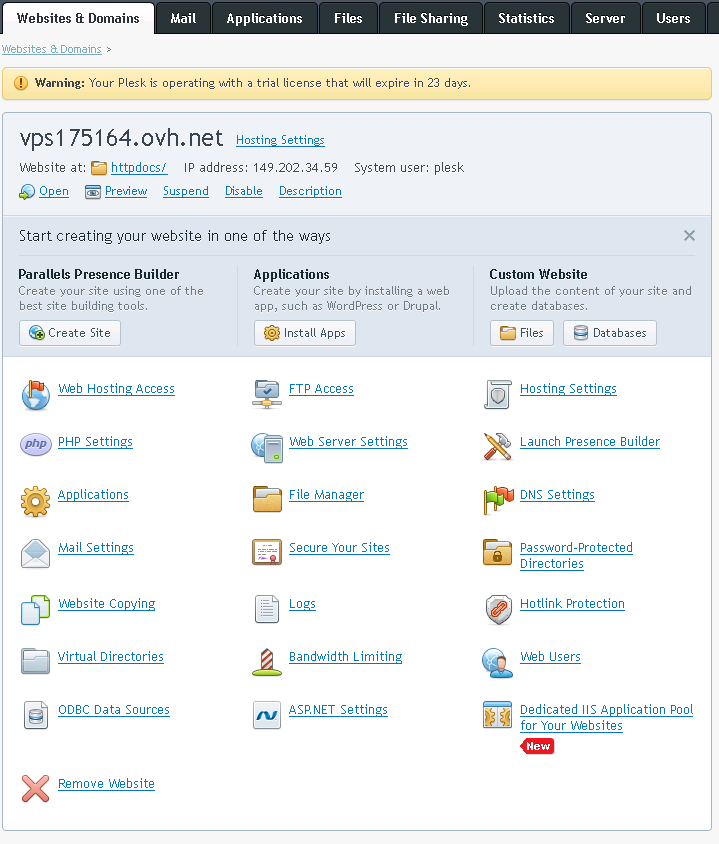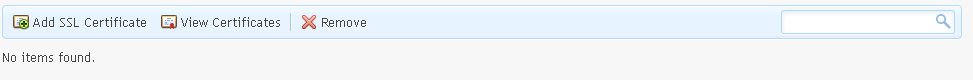Generate a CSR for Plesk 12
- Login to the Plesk Control Panel as an administrator. Then go to Websites & Domains tab a,d click on Secure
Your Sites.
- You can consult here your certificates list. Click on Add.
- Name your certificate and fill the required fields:
- Bits: 2048 MINIMUM
- Country: provide the contry in which your company is based.
- State or province: in France indicate the name of the department where your company headquarters are based (not the number).
- Location(City): indicate the city where your company headquarters are based.
- Organization Name (company): indicate the corporate name of your company (no trade name or acronym), in uppercase preferably.
- Organization deparment or division name: Do not fill - advised - or enter a generic term such as "IT Department".
- Domain name: Indicate here your SSL server name, such as "secure.company.com", "www.my-domain.com" or "www.product.com".
No IP address. No spaces nor blank characters. - E-mail: E-mail address of the personn in charge of the certificates mamagement in your company.
- You will then be redirected to your certificates list in which you should see your new certificate. You can see that the columns R and K are active. It indicates you actually have a CSR and a private key. Click on your certificate name.
- Go down to the CSR section and copy the entire text zone including the lines -----BEGIN CERTIFICATION
REQUEST ----- and -----END CERTIFICATE REQUEST-----.
- You can now past your CSR in your TBS certificate order form.
See Also
Last edited on 02/01/2017 10:29:51 --- [search]