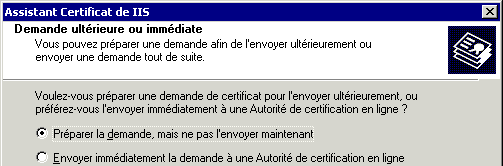Generate a CSR with Microsoft IIS5 or IIS6
In case of a renewal
If you want to generate a CSR for a SSL certificate renewal or reissue you'll have to create a temporary website. It will permit you to process the following operations with no interruption of your current website. To do so, in the IIS manager create a new virgin website and do not erase him till you have installed your new certificate on the genuine website. See Renew a certificate with Microsoft IIS 5 or 6CSR generation
In the IIS manager, right click on the relevant web service (for example the default website) and select "Properties".
In the "Directory security" tab, click on "Server certificate ...". The Web Server Certificate wizard opens; click on "Next".
- Choose "Create a certificate" and click on "Next".
- Select the "Prepare the request now, but send it later" option from the list and click on "Next".
Then unroll the assistant. Write without using accents or characters:! @ # $% ^ * () ~? & gt; & lt; & amp; / \:
- a key name
- Select a length (2048 minimum) and do not tick the box
- Enter the organization and the unit (follow our instructions, see Obtain a server certificate)
- the common name: the web site name as it will be seen by web users
- The country, city and department
Enter a path and a file name for the certificate request file (CSR). Click on "Next".
A summary is displayed. Confirm. All you have to do is open the generated file and copy / paste its content into
our order form, see Access an order form .